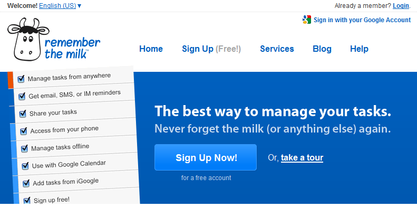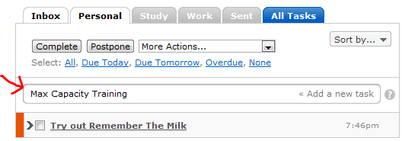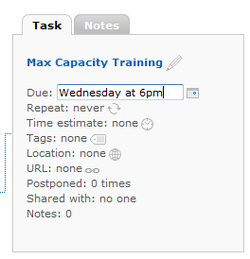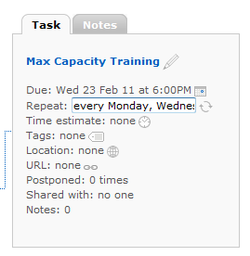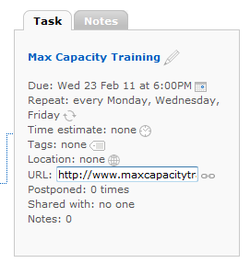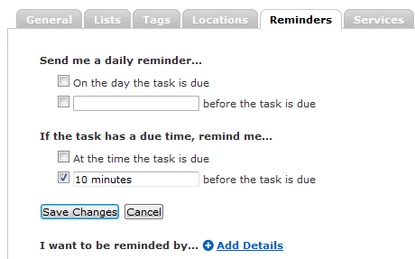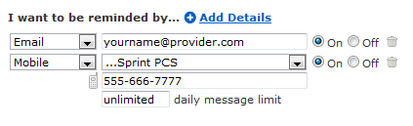How to Set Up Reminders for your Workouts

So, you've made up your mind. You're going to do every workout for 12 weeks. I like it!
When I first started MCT, I found that despite my best intentions, I was skipping workouts. Sometimes I was "too busy", sometimes I forgot and sometimes I was just lazy. So I set up a reminder system. Every workout day, at 5:50pm, I get a message on my cell phone: "Workout in 10 minutes." That gives me just enough time to change into my shorts, fill up a big glass of water and pull up the workout timer. Since then, I've never missed a workout. I use a website called Remember The Milk, but you could do the same with Google Calendar, Outlook, iCal or your phone's own reminder system.
When I first started MCT, I found that despite my best intentions, I was skipping workouts. Sometimes I was "too busy", sometimes I forgot and sometimes I was just lazy. So I set up a reminder system. Every workout day, at 5:50pm, I get a message on my cell phone: "Workout in 10 minutes." That gives me just enough time to change into my shorts, fill up a big glass of water and pull up the workout timer. Since then, I've never missed a workout. I use a website called Remember The Milk, but you could do the same with Google Calendar, Outlook, iCal or your phone's own reminder system.
1. Log in to Remember The MilkFirst things first, you'll need to sign up. Don't worry, it's free. You can do that here: RememberTheMilk.com
|
2. Create a TaskNow that you're logged in, it's time to create your first task. Just type in "Max Capacity Training" on the input box.
|
3. Modify the TaskSelect the task you just created and modify it on the right side. For the due date, type in the day and time of your next upcoming workout, say "Wednesday at 6pm".
For repeat, type in your workout days "Every Monday, Wednesday and Friday". |
4. Send the Reminders to your PhoneNow that your task is set up, you need to send it to your e-mail or your phone (or both). To do that, click on "Settings" on the top right corner. Then, click on the "Reminders" tab. Here you can set how far in advance you want your warning. Let's say "10 minutes".
Save your changes and click on "Add Details" to send your reminders to your phone and/or e-mail. That's it, you're all set. You can checkout the Remember The Milk help file to sync it with your Google Calendar, iCal or Outlook. I hope this will help you make it all the way to the end. |